Discover the world of Zain-Fi with seamless connectivity
Experience the freedom of high-speed Internet on the go with a few easy steps to set up

Zain-Fi Device Versions
Stay connected and enjoy exclusive premium services

Extra Data Boost
Enhance your experience with extra data plans exactly when you are needed! Perfect for seamless streaming, browsing, or productive work

Digital Services
Discover exclusive digital services from music streaming and various mobile content that keep you entertained wherever you are!
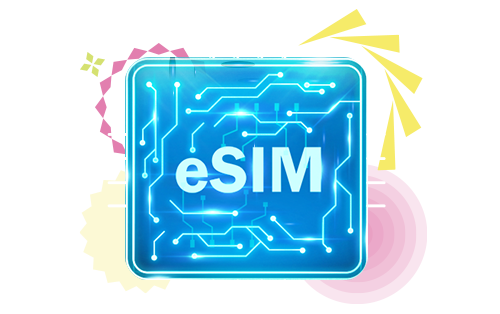
eSIM
Switching to an eSIM is quick and easy, and it’s eco-friendly. Let’s embrace this sustainable choice for a connected future!
Frequently Asked Questions (FAQs)
Managing your Zain-Fi device is simple. Through the following convenient methods, you can easily check your bundle details, monitor validity, recharge, and subscribe to our exciting offers. Enjoy the convenience and take full control of your experience.
1- Using Zain-Fi App:
- Download the Zain-Fi app effortlessly by clicking here.
Check out our step-by-step tutorial video here for a seamless experience with logging in, recharging, or managing subscriptions. Enjoy exploring.
2- Using Zain-Fi user interface:
Unlock the full potential of your Zain-Fi experience by accessing the user interface through these IP addresses in your browser:
- 192.168.1.1 for Zain-Fi devices
- 192.168.0.1 for Zain-Fi 2 devices
Remember, your device needs to be connected to the Zain-Fi network, and the default password is zain
Check out our friendly tutorial video here for a comprehensive guide on recharging or managing subscriptions. Enjoy exploring!
It's simple and easy to know your device SIM number and change the language by following these steps:
- Via Free Call: Dial *273# and follow the instructions to check your device number.
- Via SMS:
- To check your device number, send "My number", "رقمي", or "ژمار ه كه م" to 21777.
- To change the SIM language, send SMS to 21777containing:
- "English" to activate English.
- "عربي" to activate Arabic.
- "كوردي" to activate Kurdish
.
- Via the User Interface:
You can also find your device number by logging into the Zain-Fi user interface through your web browser.
If you still need help call us anytime.



